Icon view mode + shorcut pane with 4 tabs opened
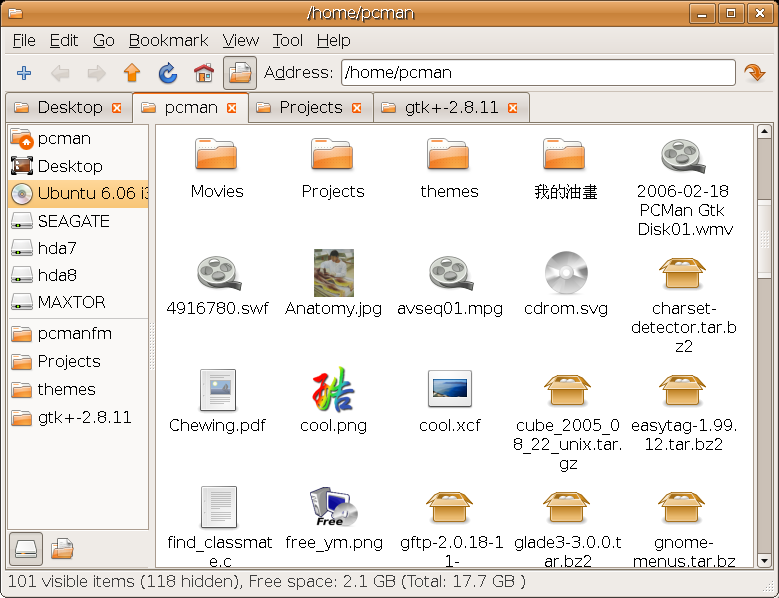
List view mode + dir tree pane with 3 tabs opened.
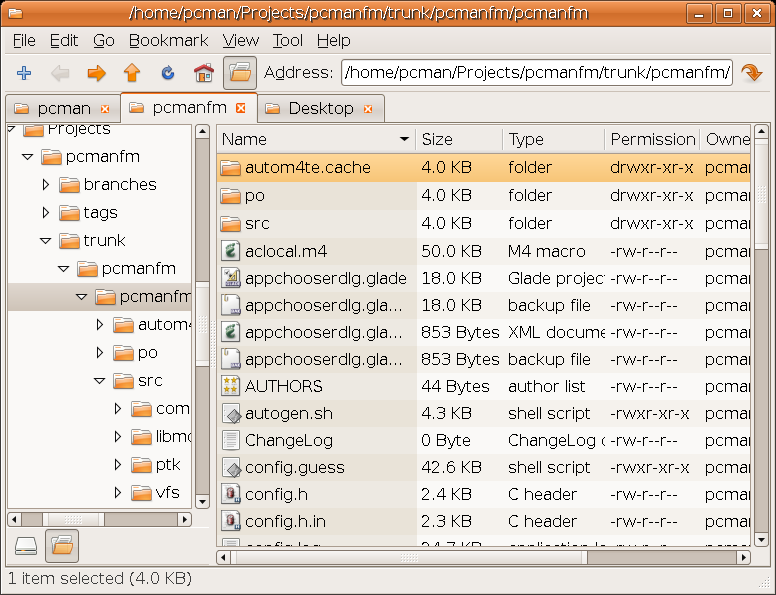
Basic desktop icon support (All files in ~/Desktop are showed on your desktop)
This is turned off by default, you can enable this feature in the preference dialog.
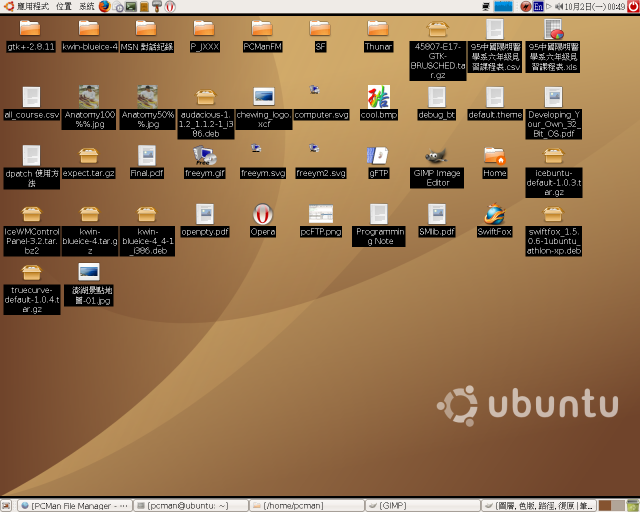
User-friendly popup menu for selected files
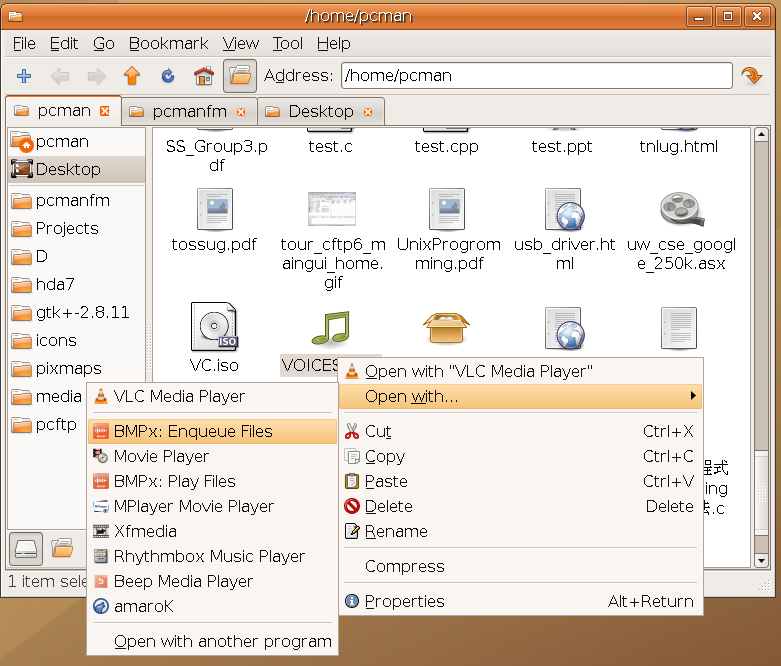
Choose custom applications for specified file type
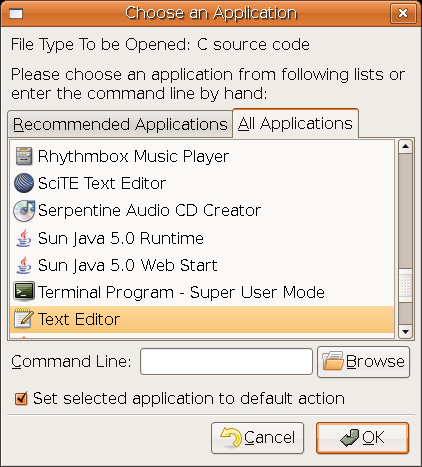
Built-in file compressing GUI front-end calling external programs (tar, zip)

Open current folder as root or open it in the terminal emulator you like in a convinient way.
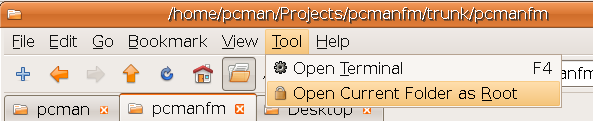
Preference dialog
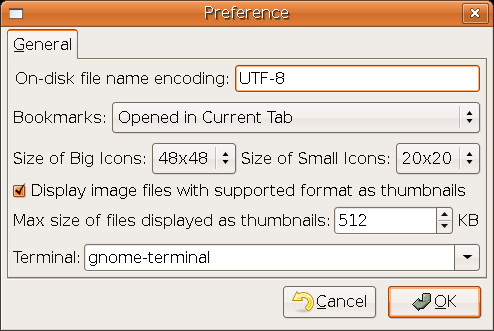
When you run PCMan FM with root access either deliberately or accidentally, it will show a warning bar, so you won't do harm to your system unwittingly. This warning cannot be turned off. If you see this bar frequently, and find it annoying, you'd better change your habit. It's unwise to run a file manager with root access too often unless you are in MS Windows, where many people use Administrator all the time.
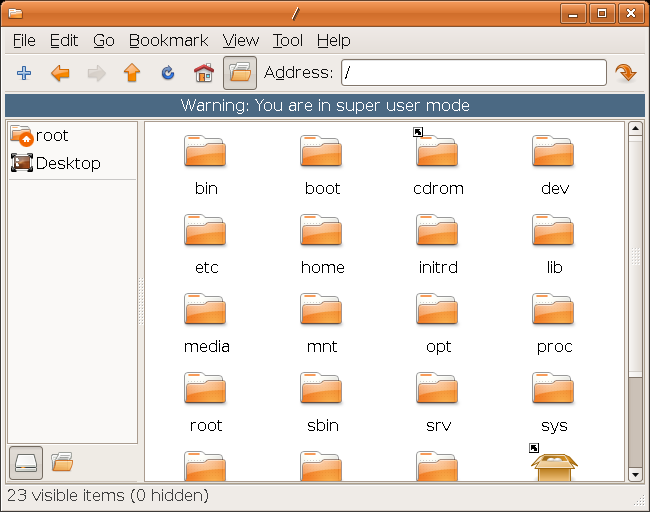
Powered by SourceForge.net